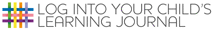Tapestry
Please email eyfs@allsaints-pri.manchester.sch.uk
for any help logging into or using the online Learning Journal Tapestry.
In Foundation Stage we will be using the online Learning Journal ‘Tapestry’ to track children’s progress throughout the year.
Once you have sent your email address to school (eyfs@allsaints-pri.manchester.sch.uk) we will set up your account. You will then be able to use the link https://tapestryjournal.com/
to log on and see your child’s observations, plus add your own.
You can also download the Tapestry App onto your computer, tablet/iPad or mobile phone.
Downloading the App
Apple Devices
Download the Tapestry mobile app from the App Store, or by searching for "Tapestry FSF" in the App Store.
Android Devices
Download the Tapestry mobile app from the Google Play Store, or by searching for "Tapestry FSF" in the Google Play Store.
Amazon Fire Devices
Download the Tapestry mobile app from the Amazon App Store, or by searching for "Tapestry FSF" in the Amazon App Store. Note that the app works with the latest generation of Amazon Fire devices (launched at the end of September 2015). We are looking into supporting older versions.
Help Topics from EYFS Forum
- Introductory walk through of the browser version
- Guide for using the iOS app
- Guide for using the Android app
- How to change your email address/password
- How to set notification preferences
- Why photos aren't showing up
- Deleting an observation or comment
- Viewing and commenting on a report
- Downloading your child's journal as a PDF